All-New Shopify POS: Rebuilt for Today's Retail Experience—and Free Until October 31, 2020

There's no denying it: independent retailers have recently endured a series of harsh and unexpected setbacks. As millions self-isolate for safety, many stores remain closed and shopping habits are being dramatically altered.
But tough times are a source of rapid ingenuity. At Shopify, we believe retail as a whole is poised to adapt to these demands and rebound stronger than ever. Trends that benefit businesses and customers, such as omnichannel commerce, will become the new standard in months, not years. Now is a time for resiliency, and optimism.
That’s why we’re introducing the all-new Shopify POS. We’ve fully reimagined our point-of-sale to help brick-and-mortar retailers like you strengthen sales and relaunch or reopen stores into today’s retail environment. And to ease any current financial pressure, we're making it completely free until October 31, 2020.
What’s new with Shopify POS?
Bring online shoppers to your store or curb
Local pickup options that let customers buy online and pick up in-store/curbside offer a safe and convenient way to keep selling from your retail location. With our all-new point of sale software, you can offer a “curbside pickup” option so local customers can get their order securely without ever having to leave their car.
Letting customers opt for local pickup has other benefits, too. Customers are able to save money on shipping costs in a moment where budgets are tightening, and get what they want, faster. Plus, local pickup can increase sales: over a two-week period in March alone, Shopify merchants saw a 10-fold increase in sales when they started offering local delivery or buy-online-pickup-in-store.
Know your numbers with powerful built-in reporting
Understanding how your business is performing makes it easier to stay nimble and make informed decisions. Shopify POS gives full visibility into your daily sales, average order value, and average number of items per order across every store.
Get an at-a-glance view of your top-performing products and product types, along with who on your staff has the best sales record. And you can access this data wherever you are using the Shopify POS mobile app.
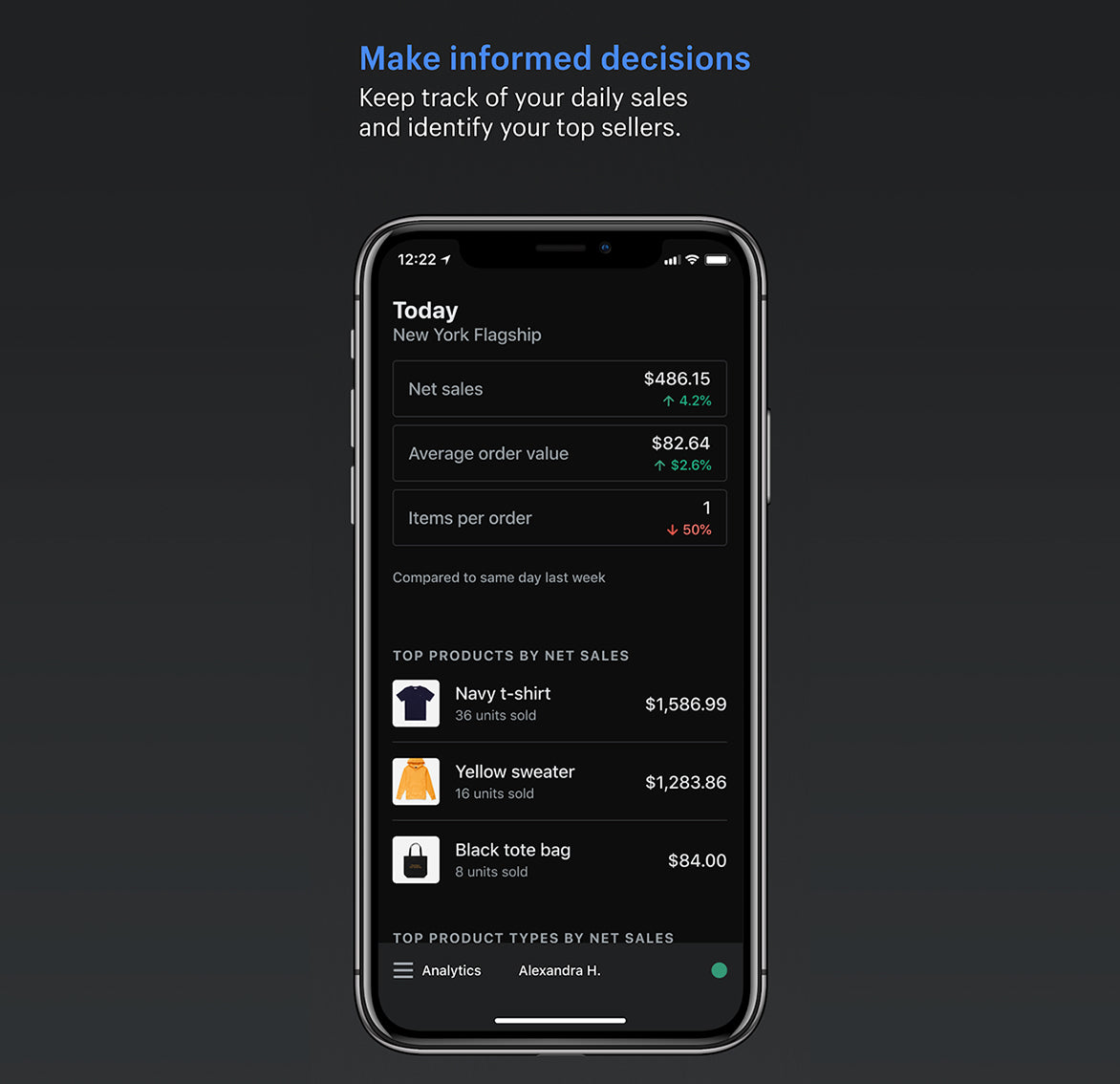
Free up cash flow with smart inventory management
Promoting your top-selling products is essential for the health of your business. Now, you can quickly pinpoint which items to prioritize selling so you can move inventory fast and ease cash flow constraints. You can also bundle or discount your slow-moving products so you're not carrying unnecessary inventory costs.
Flexibly built to grow with your business
Every retail business is unique, so your point-of-sale must adapt to your specific needs. Shopify POS is built for flexibility: our customizable smart grid lets you spotlight the apps, discounts, and workflows your staff use most often right from the home screen. Tiles on the smart grid automatically adapt to what's happening in the cart to help keep checkout quick and easy.
We're ready to grow with you, too. As your business evolves, you can extend the functionality of Shopify POS with a range of useful apps—everything from in-store appointment booking to foot traffic monitoring to clienteling. Explore all of our partner apps here.
Find what you need in fewer taps
Quickly locate products, customers, and orders from your online store and across all of your locations with our omnichannel search, which highlights only the most relevant results. Filtered results display by category so you can immediately jump to the items you need.
We’ve also made tappable areas large and user-friendly, so your staff can spend less time worrying about errors or wading through menus, and more time serving customers.
We love the user-friendly enhancements in Shopify POS which make it much faster for our team to find what they’re searching for.
Staff permissions let you delegate with peace of mind
New staff roles and permissions give you detailed control over what information and workflows are available to individual members of your team. Empower your staff with the tools they need while granting the right level of access to keep everything fully secure.
This is especially helpful for retailers with multiple locations and a growing staff count, who need to take additional precautions to keep their financial and customer data safe.
Ship to customer: Stop losing sales due to stockouts
You never want to lose a sale due to lack of in-store inventory. Make stockouts a thing of the past with the new ship to customer feature: search for and sell products from any of your other stores or warehouses where you store products, and ship them directly to your customer’s doorstep. Carrier shipping rates are automatically calculated to keep checkout fast and simple.
Personalization keeps customers coming back
All-new Shopify POS builds rich customer profiles, spanning online and in-store checkouts. That means you’ll be able to reach any new contacts created in-store with relevant reminders and marketing campaigns. That includes special discount offers or sneak previews of new products, which can encourage repeat purchases.
Store staff can also give every customer a personalized shopping experience with quick access to notes, tags, lifetime spend, and past orders that happened in your online store and any of your retail locations.
Get started with all-new POS (and explore Pro features)
Business owners like you are at the heart of what we do at Shopify, and we know the recent times have made running a brick-and-mortar business rife with new challenges. But with the right tools, we’re confident that you can make a strong comeback.
The all-new Shopify POS is available now. And to help you adapt to your business, all of the advanced retail features are free until October 31, 2020. After that, you can access these options through a Shopify POS Pro subscription for $89/month per location. Whether you’re an existing customer or just interested in learning more about the all-new Shopify POS, we’re here to help. Here's a shortlist of ways to get started today:
How to get started with all-new Shopify POS
If you’re new to Shopify, or if you have any questions about all-new Shopify POS, reach out to our team of dedicated Retail Experts to learn more.
If you have an online store with Shopify and are interested in POS, log in to set up Shopify POS now.
If you’re an existing Shopify POS merchant, upgrade to the all-new Shopify POS by doing the following: Log your Shopify POS app, go to the "Store"tab and select "Upgrade to the all-new POS", then simply repeat those two steps for all devices that use Shopify POS.