Don't Fear Analytics (I'll Make It Simple For You)

The following is a guest post by Grigoriy Kogan.
Recently, I analyzed the Top 100 ecommerce sites using BuiltWith.com and found that they use, on average, 14 different analytics tools to collect various bits of data on their customers.
The data they collect helps them improve their website, messaging, product(s), and services to get more customers and revenue.
Despite the effectiveness and availability of such tools, the majority of ecommerce businesses still aren't leveraging data to improve their sales. A study by MECLABS found that only 37% of surveyed ecommerce businesses use historical data to improve their ecommerce sites.

Everyone else, in the meantime, resigns to making business decisions the old-fashioned (and less effective) way: opinions, intuition, and copying what the competition is doing.
If you're one of the 63% of companies that aren't taking advantage of analytics tools, then you're leaving money on the table. With free tools like Google Analytics and Shopify's easy installation instructions, everyone (including you) can start leveraging data from site visitors to increase sales and revenue.
In this article I'll share with you the two key insights I've found for using analytics tools successfully. But first, I'll explain why some companies try and fail at using analytics, so that you don't fall into the same trap.
Why companies fail at using analytics
There are two pitfalls many companies fall into, which prevents them from leveraging analytics in a meaningful ($$$) way:
- Assuming that an enterprise-class tool like google analytics will automatically track everything important right out of the box.
- When looking at analytics, the amount of data and features are overwhelming. This keeps people at a very shallow level, looking only at basic metrics like pageviews, averaged across all visitors.
Does this sound familiar?
Only two things can come from this; neither of them are good.
1. You make business decisions based on insufficient information
Imagine designing a bridge across a river if you only know its average depth. Intuitively you know that the ground underneath will have different peaks and valleys, yet your supports are only measured towards the “average” and you pray for the best.
That's what you're doing when you make business decisions based on average pageviews, average visit durations, average checkout rates, and so on…
2. You see little business value at the shallow end of the data pool
...so you give up.
The frustration of putting all that effort into being data-driven is understandable, especially when there doesn’t seem to be a payoff.
Not all is grey and hopeless. Having consulted with tons of companies who found themselves in these situations, I found that the damage can be reversedㅡor avoided.
The keys to effectively using analytics
Here are my two key ideas for effectively leveraging analytics tools to get actionable insights that lead to more revenue, instead of being a passive data dump.
- Your site is a funnel, not a hierarchy. Think of your entire site as a funnel, not as an org chart. As a funnel, your site receives visitors from one end, and churns out some percentage of them as customers from the other end.
- To get good answers, start with good questions. The analytics are only actionable if you know what you're looking for, and that means starting with a question. The better the questions, the more valuable the answers. As written by Douglas Adams, "once you do know what the question actually is, you'll know what the answer means."
Let's look at each in further detail, and how they can be applied in the real world.
Your site is a funnel, not a hierarchy
The goal of your site is to receive visitors and to convert them into customers, users, loyalists, fans, leads, and so on.
It has an input (visitors) and expected output (customer, user, lead, etc).
It is more accurate, then, to picture it as a funnel with lines that represent the flow of people, rather than as an org chart with lines that represent hierarchy of pages:

Just thinking of your site as a funnel helps you begin to make sense of visitor data.
Instead of thinking of just static pages, you can begin thinking in terms of inputs, outputs, performance rates (output ÷ input), and returns on investment (value of output ÷ cost of input) for the entire site. This is already more useful than thinking about just number of pageviews and the average time spent on each (nearly useless information, by the way).
The true value of analytics tools is in being able to:
Isolate inputs, outputs, performance, and value (ROI) by dimensions like geographic location, traffic source, marketing campaigns, browser type, and so on.
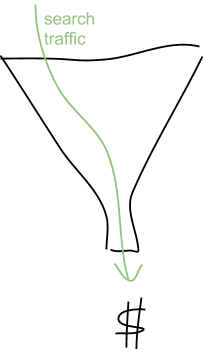
Compare the above with different cohorts. For example, what's the value of search traffic compared to social traffic?
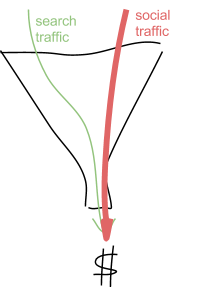
See trends and correlations, such as how search traffic has grown over time, and does that correlate with total revenue?

Notice how easy it is to illustrate this information.
Furthermore, you can get this level of detail with a little bit of work:
- Add Google Analytics to your shop if you don't already have it. See this detailed and easy-to-follow guide for Shopify stores.
- Configure goals to track primary conversions such as completed checkouts or new accounts. You can also create goals for secondary conversions (also called "micro-conversions") such as newsletter signups.
- (Optional) Add event tracking for important events throughout the funnel that don't necessarily represent a conversion. For example, some events you might want to track: adding an item to cart; conducting a keyword search; filtering search results.
By default, Google Analytics tracks the input of your funnelㅡinformation about your site visitorsㅡbut not the output.
To track the output, you must create goals (step 2 above). Remember the objective is to get information on which you can base business and marketing decisions. Without knowing the output you also cannot calculate the performance rate and ROI, and you are just left with input data, which on its own is not useful for making decisions.
Here's how the conversion funnel looks when you have input, output, and event tracking in place.
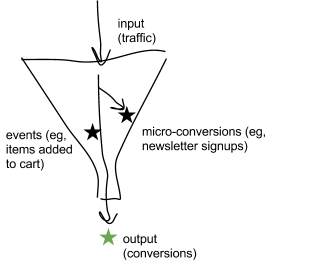
And of course you can still isolate, compare, and see trends and correlations with this funnel.
You may be wondering where to find this diagram inside Google Analytics. Unfortunately there isn't one. There are some reports within Google Analytics that come closeㅡusers flow, events flow, goal flow, and funnel visualizationㅡbut they're far from being user-friendly and are best left for advanced users.
The good news is that it doesn't matter whether or not Google Analytics has a report that looks exactly like this. If you think of your site as a funnel, not a hierarchy, and you measure the input, output, and events, then you will be able to find actionable information to grow your conversions and revenue.
To find that actionable information, we move on to the second key of effectively using analytics.
To get good answers, start with good questions
Analytics tools can provide a lot of answers, but answers are meaningless if you don't know the question.
Unless you have an abundance of free time (you run a business, so probably not), don't wade data without an objective, hoping something useful will jump out at you. It won't. Instead, take the time to formulate a good question first, and only then see if you can find the answer in the data.
When you start with a good question, Google Analytics becomes a powerful solution for finding the data that provides an answer.
Although there are many tools within Google Analytics, you can find most answers by familiarizing yourself with just the following:
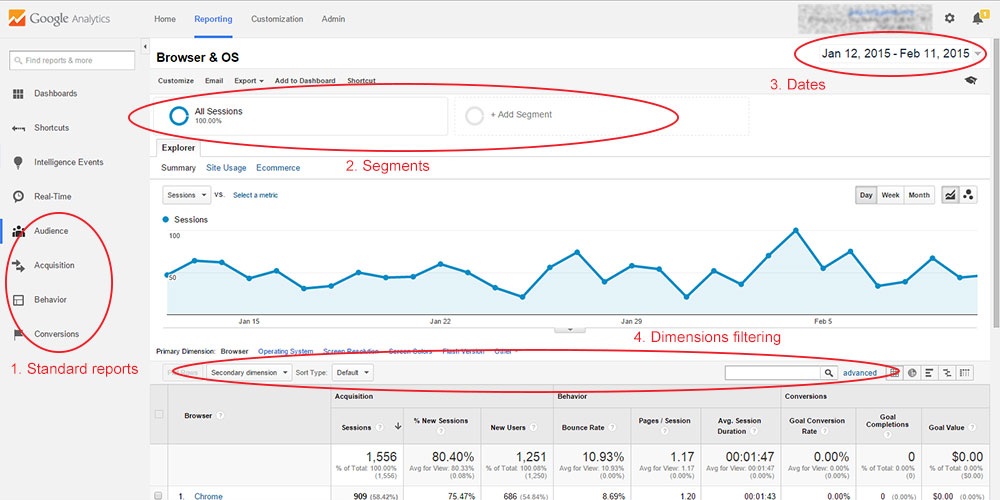
- Standard reports (Audience, Acquisition, Behavior, and Conversions): Predefined tables of dimensions such as traffic source, and metrics such as number of visitors.
- Segments: Filter the displayed data for users or sessions that match a predefined or custom filter. You can compare up to four segments at once. Useful for isolation and comparison, and seeing correlations.
- Dates: Filter the displayed data by date range, and compare up to two date ranges. Useful for seeing trends and correlations.
- Dimensions filtering: Filter which rows are displayed.
Below are a few examples of questions whose answers can be found in the funnel data:
- What's the average output value (revenue) of repeat customers, compared to one-time customers?
- How many people add an item to their cart without reaching the checkout goal? (Also known as cart abandonment.)
- How many people start the checkout process without reaching the goal?
- Of those, is there a step that loses more people than other steps?
- How does the output of visitors from social media campaigns compare with that of visitors from the email campaigns?
- When customers use a promotional code, how does their average purchase value compare with those who did not?
- What effect, if any, does live chat support have on checkout rates?
- What is the ROI on last month's search advertising spend?
Notice that all of these questions are about input, outputs, performance rates, and ROI. These are all elements of a funnel.
Answers to questions like these are immensely valuable to any online company, especially to ecommerce businesses. You can get information like this without costly software or massive data science teams. You, too, can leverage modern data collection and analysis tools to get actionable and valuable information about your customers and your business.
And if you don't, your competitors will.